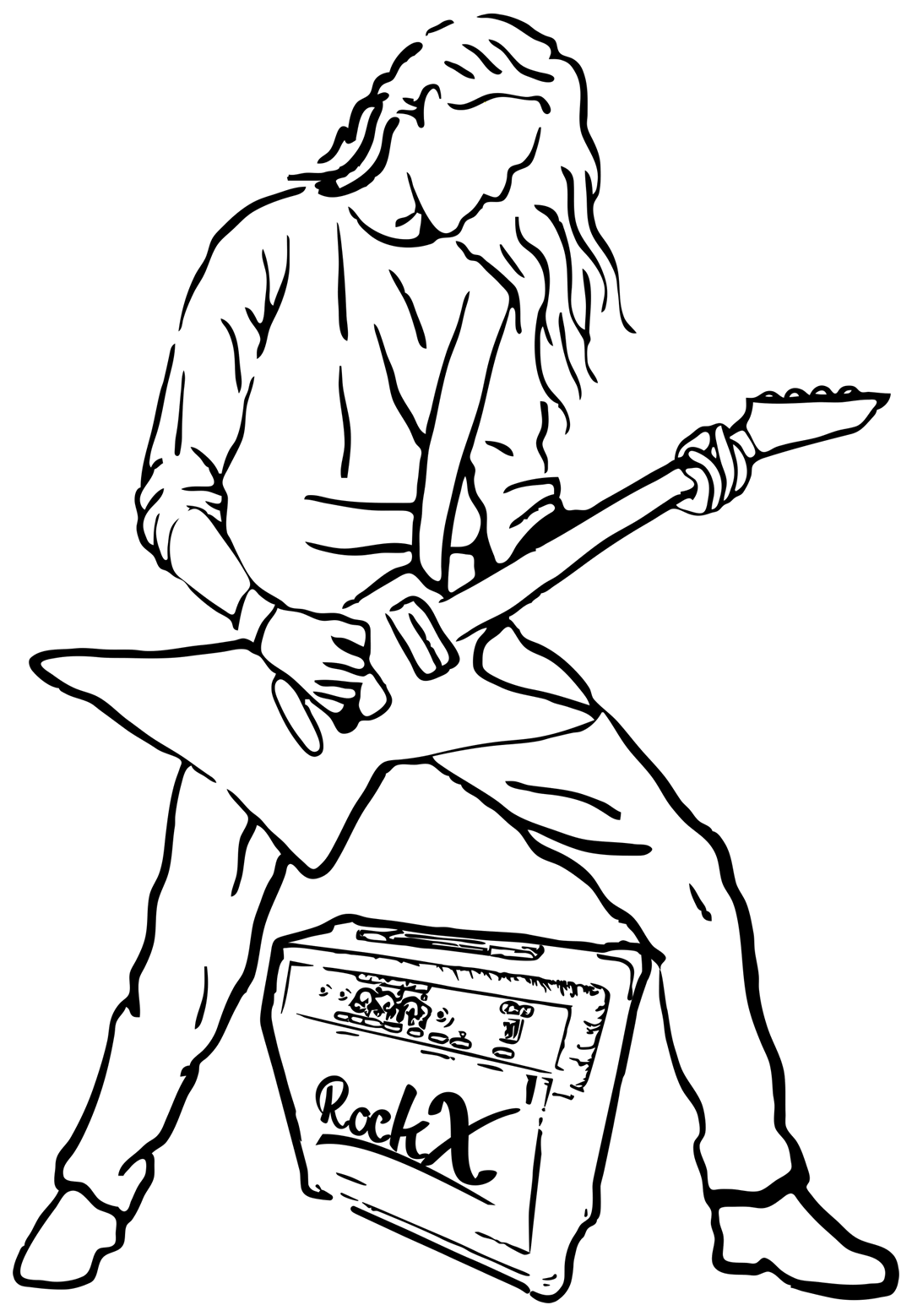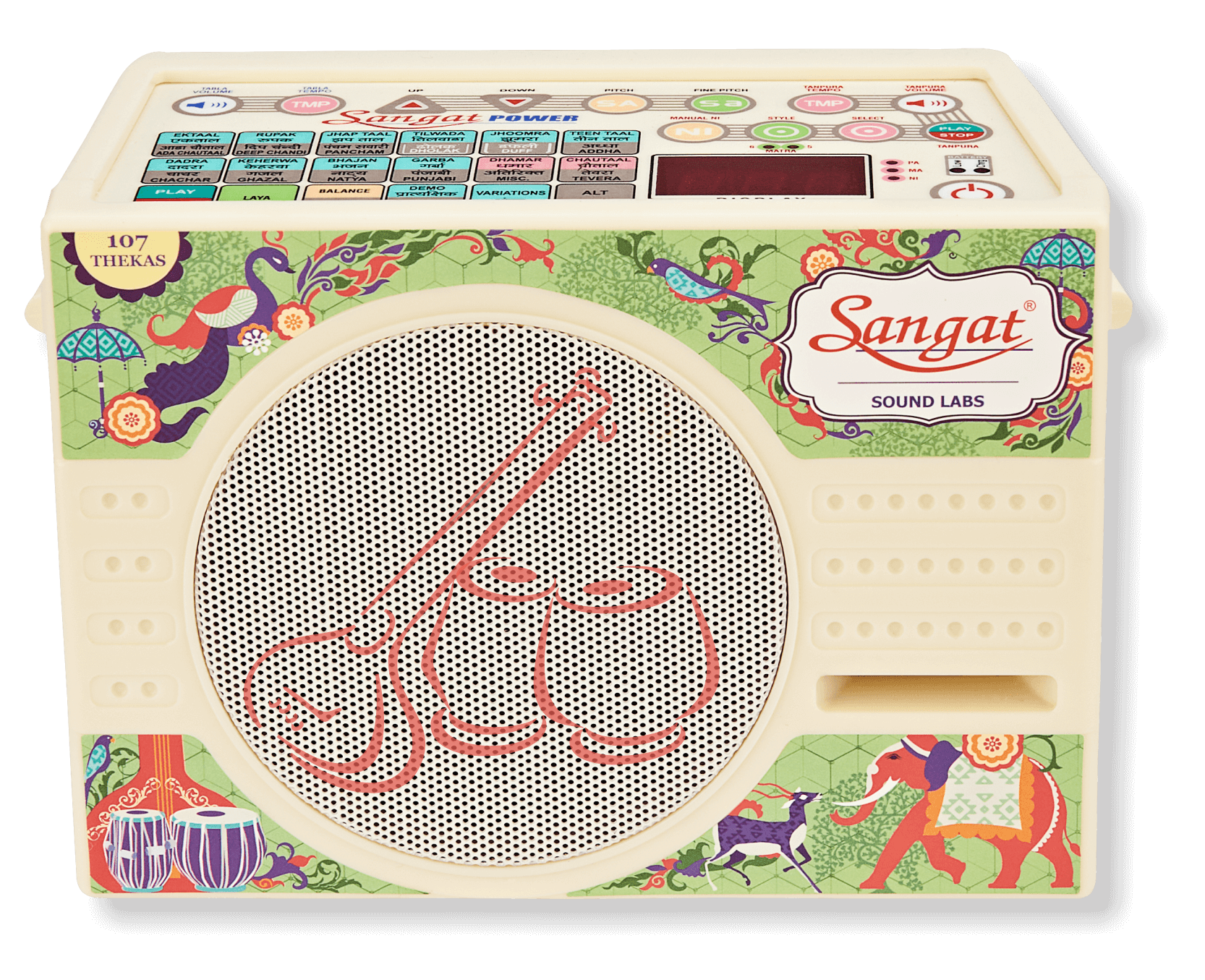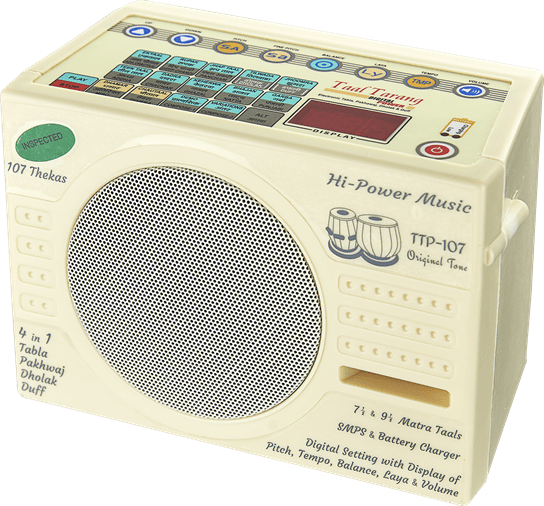Buy Now
Buy Now The only Electronic Tabla that can play
107 Thekas in a pitch synchronized
manner along with the Tanpura.
SANGAT
Power
Tabla + Tanpura
 Buy Now
Buy Now Professional Quality Guitar Amps
with Dual Inputs, Clean & Overdrive
Selector & Equalizers and Free Gifts.
RX-30-JOY
30 Watt
Guitar Amplifier
 Buy Now
Buy Now Best Selling Electronic Tanpura of all time
with its Original Raagini Tone. Preferred by
both Hindustani & Carnatic Musicians.
RAAGINI
Digital
Legendary Tanpura
 Buy Now
Buy Now International Standard Guitar Amps with superior
Tonal Quality made for the beginner at a budget
price range. 1 Year Warranty & Free Gifts.
RX-10-NV
10 Watt