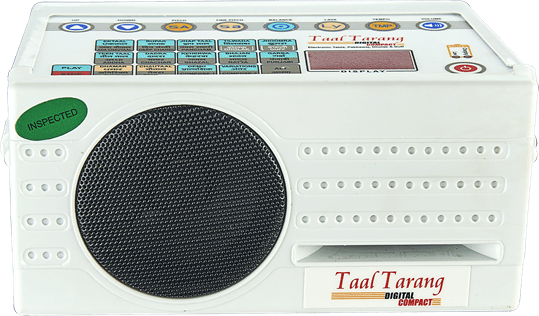Feature’s of Electronic Tabla, Taal Tarang Digital Compact
| Electronic Tabla with 107 Thekas & 24 Taals. | |
| Product Spec. | Weight (0.500 g), Length (18 cm), Height (10 cm) & Width (9 cm) |
| Natural Tone | The Taal Tarang Digital Compact is equipped with the natural tone of a Tabla, Pakhawaj, Duff & Dholak. This is the primary feature of the instruments which makes it an exceptional product among its peers. |
| 4 Unique Instruments in One | Taal Tarang Compact Electronic Tabla offers Tabla, Pakhawaj, Duff & Dholak. |
| Feather Touch Keyboard | Taal Tarang Compact Tabla with its cutting edge technology has incorporated the feather touch keyboard. It does not have any knobs or switches, thereby improving accuracy and eliminating transit damage and corrosion. |
| 107 Thekas & 24 Taals | Taal Tarang Tabla offers a wide range of Taals and Thekas at the press of a button for regular Practice. Teen Taal, Ek Taal, Rupak, Dadra are a few to name. Taals also come in with a variety of thekas. |
| SMPS, 90V AC to 250V AC | Taal Tarang Compact Tabla Machine’s in-built SMPS makes it possible to run the instrument anywhere in the world with its dynamic input power range of 90V AC to 250V AC. |
| Composer with Memory | The composer function of the Taal Tarang Digital Compact is one of its standout features which lets a user create their own taal as per their requirements. The memory function helps retain your composition even when the power is switched off. |
| Digital Display | Taal Tarang Compact is equipped with a digital display everything right from Pitch, Laya, Tempo, Volume, Balance, Variation to Matra for ease of use. |
| Pitch Range | Taal Tarang Compact is very versatile when it comes to the pitch range. Its range is from C to E of the 2nd octave. This makes it tune easily with any instrument. Also, the Digital tuning helps you to accurately increase or decrease the pitch to march your requirements and the scale of the pitch is reflected in the display as a reference |
| Demo Mode | The Tabla Machine’s in built demo mode of the instrument plays all selected taals one after the other continuously for 1 avartan each. |
| Laya | Dhruth, Madhya, Vilambit & Ati Vilambit:- Electronic Tabla, Taal Tarang Compact is equipped to play a selected taal in different layas with ease. This laya setting is independent of the tempo setting that exists in the instrument. |
| ABS Plastic Cabinet | The Cabinet is made from ABS plastic which gives it a sleeker look and protects it from the peninsula’s climatic wear & tear. The size & weight of is about Half that of the Taal Tarang Compact. |
| Auxiliary Stereo Socket | Taal Tarang Digital Compact Electronic Tabla can be connected to a music system using the stereo auxiliary socket. |
| In-Built Battery Charger | The inbuilt battery charger of the Taal Tarang Digital Compact, charges rechargeable battery even when the electronic Tabla is playing, this is displayed by the Charging LED and when the battery is low on charge the Low Battery LED is switched on automatically. |
| Embroidered Carry Bag | The Taal Tarang Compact comes in a beautifully embroidered carry bag for daily use and travel. |
| Warranty: | |
| 1 Year Warranty | Taal Tarang Compact Instrument is warranted against defects arising out of faulty of defective materials or workmanship for a period of one year from the date of purchase. |
| The following are the Instrument & Accessories you will receive on the purchase of one unit. | |
|