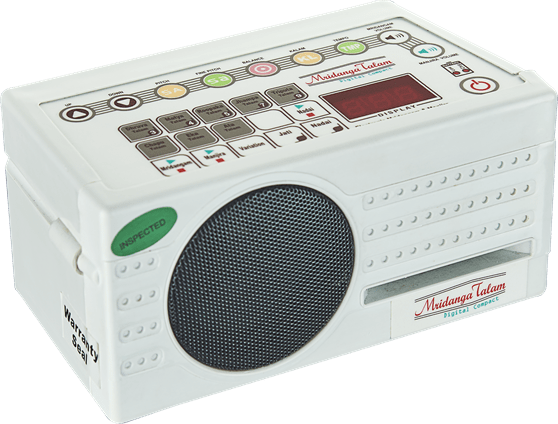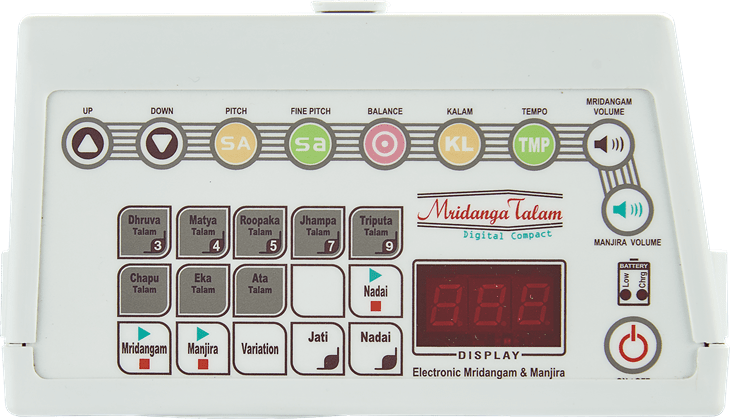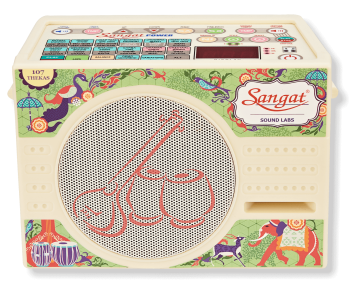Feature’s of Electronic Mridangam, Mridanga Talam:
| Product Spec. | Weight (0.500 g), Length (18 cm), Height(10 cm) & Width (9 cm) |
| Plays the Mridangam & Manjira Together | The Mridanga Talam Digital Compact is the only electronic instrument available that plays both the Mridangam & Manjira together as well as separately. |
| Natural Tone | It is the natural tone of the Mridangam & Manjira that makes Mridanga Talam Digital Compact an outright winner. |
| 40 Variations | This electronic compact Mridangam is equipped with a bouquet of 40 variations of talam’s of the Mridangam. |
| 200 Talams | In the Manjira mode, all total of 200 talams can be played including the 40 variations of play in the Mridangam mode by this electronic Manjira machine. |
| Feather Touch Keyboard | Mridanga Talam Compact with its cutting-edge technology has incorporated the feather touch keyboard. It does not have any knobs or switches, thereby improving accuracy and eliminating transit damage and corrosion. |
| Pitch Range | Mridanga Talam electronic Mridangam has great versatility when it comes to pitch with a range from Katti 7 / B to Kattai 7 / B 2nd Octave |
| 7 Style Digital Balance | The seven styles of digital balance of the electronic Mridangam helps the user achieve the perfect balance between edam talai & valam talai. |
| Tempo | Mridanga Talam Compact has a tempo range from 65 beats per minute to 397 beats per minute. |
| Kalai / Laya | Mridanga Talam Compact electronic Manjira is capable of playing all talams at various Kalai / laya. |
| SMPS, 90V AC to 250V AC | This Electronic Mridangam machine’s in-built SMPS makes it possible to run the instrument anywhere in the world with its dynamic input power range of 90V AC to 250V AC. |
| ABS Plastic Cabinet | The Cabinet is made from ABS plastic which gives it a sleeker look and protects it from the peninsula’s climatic wear & tear. The size & weight of is about Half that of Mridanga Talam Compact. |
| Auxiliary Stereo Socket | Mridanga Talam Digital Compact Electronic Mridangam can be connected to a music system using the stereo auxiliary socket. |
| In-Built Battery Charger | The inbuilt battery charger of the Mridanga Talam Digital Compact, charges a rechargeable battery even when the electronic Tabla is playing, this is displayed by the Charging LED and when the battery is low on charge the Low Battery LED is switched on automatically. |
| Carry Bag | The Mridanga Talam Compact comes in an easy to carry nylon bag. |
| Warranty: | |
| 1 Year Warranty | Mridanga Talam Compact Instrument is warranted against defects arising out of faulty of defective materials or workmanship for a period of one year from the date of purchase. |
| The following are the Instrument & Accessories you will receive on the purchase of one unit. | |
|